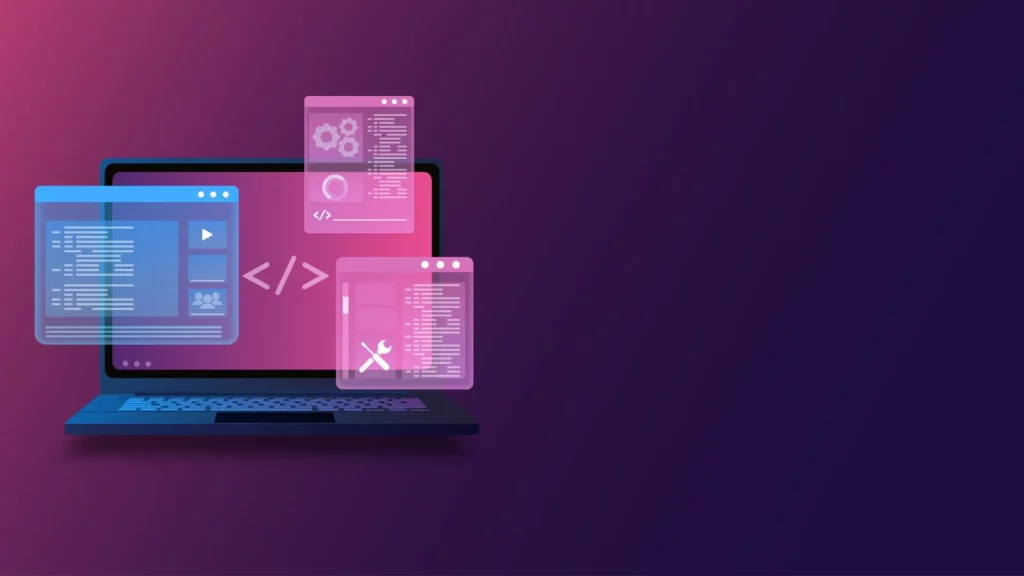Introduction
When creating a website, the terms “web design” and “web development” are often used interchangeably. However, they refer to two distinct processes essential to building an effective online presence. This guide will delve into the key differences between web design and web development, their respective roles, and how they work together to create user-friendly, functional websites.
Table of Contents
- What Is Web Design?
- What Is Web Development?
- Key Differences Between Web Design and Web Development
- Tools Used by Web Designers and Developers
- How Web Designers and Developers Collaborate
- Choosing Between Web Design and Web Development as a Career
- Conclusion

1. What Is Web Design?
Web design focuses on the visual and user experience (UX) aspects of a website.
Key Responsibilities of Web Designers:
- Creating the overall look and feel of a website
- Designing layouts, color schemes, and typography
- Ensuring a website is visually appealing and user-friendly
- Focusing on mobile responsiveness
Web designers prioritize aesthetic appeal and intuitive navigation to engage users.
2. What Is Web Development?
Web development involves the coding and programming needed to make a website functional.
Key Responsibilities of Web Developers:
- Writing and implementing code for website functionality
- Building the site’s backend (server-side) and frontend (client-side)
- Ensuring websites are secure, fast, and efficient
- Debugging and troubleshooting issues
Web development is divided into frontend development (visual elements) and backend development (server logic).
3. Key Differences Between Web Design and Web Development
While web design focuses on visual aesthetics, web development is centered on functionality.
| Aspect | Web Design | Web Development |
|---|---|---|
| Focus | Visual appearance, UX | Coding, functionality |
| Skills | Graphic design, UX/UI design | HTML, CSS, JavaScript, Python |
| Tools | Adobe XD, Sketch | VS Code, GitHub, APIs |
| Outcome | Mockups, prototypes | Fully functional websites |
4. Tools Used by Web Designers and Developers
Each profession relies on distinct tools to complete their tasks effectively.
Web Design Tools:
- Adobe Creative Suite (Photoshop, Illustrator)
- Figma
- Sketch
- Canva
Web Development Tools:
- Visual Studio Code
- Git and GitHub
- Node.js
- React, Angular, or Vue.js
5. How Web Designers and Developers Collaborate
Collaboration between designers and developers is crucial to creating cohesive websites.
Workflow Process:
- Initial Planning: Designers and developers discuss goals, target audience, and functionality.
- Wireframing and Prototyping: Designers create prototypes to illustrate the website’s layout and flow.
- Development Stage: Developers bring the design to life using code.
- Testing and Feedback: Both teams ensure the website meets aesthetic and functional expectations.

6. Choosing Between Web Design and Web Development as a Career
If you’re considering a career in web design or development, think about your interests and strengths.
- Choose Web Design if you:
- Enjoy creativity and aesthetics
- Prefer working with layouts, colors, and UX
- Choose Web Development if you:
- Love problem-solving and coding
- Prefer building functional systems
Many professionals pursue both fields to become full-stack developers.
7. Conclusion
Understanding the differences between web design and web development is essential whether you’re hiring professionals or considering a career in the field. While web design focuses on visuals and user experience, web development brings those designs to life through coding and functionality. Together, these disciplines form the backbone of an effective website, ensuring both form and function are optimized.
Expert Web Design in Thornhill for a Complete Online Presence
While web design and development are closely related, great design is the foundation of any successful website. Our Web Design Thornhill services focus on creating visually appealing, user-friendly websites that provide a solid base for the technical work that follows, ensuring a seamless and engaging online experience.