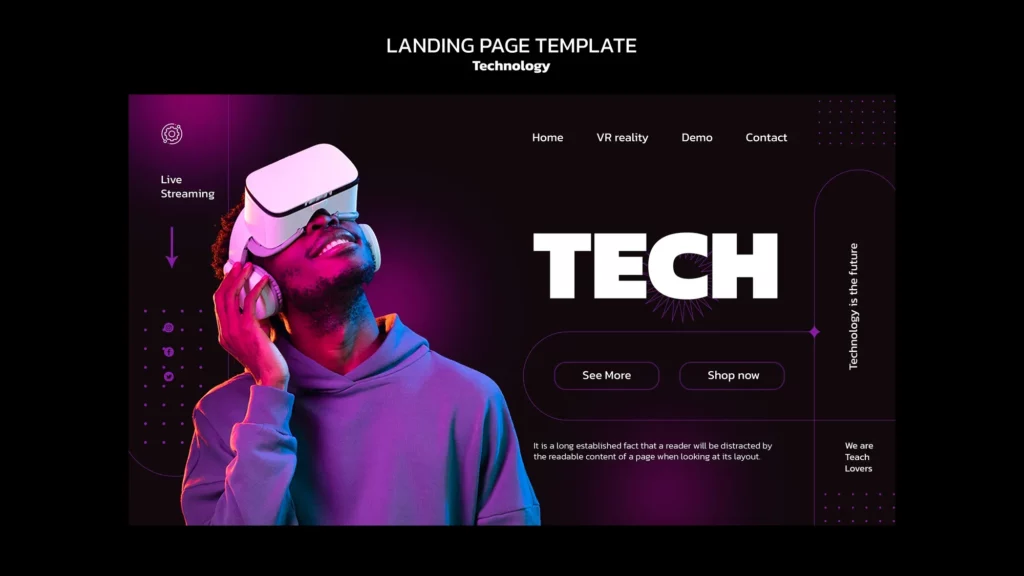Introduction
Creating a user-friendly website is essential in today’s digital landscape. A website that is easy to navigate, responsive, and visually appealing not only keeps visitors engaged but also boosts SEO rankings. In this guide, we’ll explore best practices for web design to ensure your site offers an optimal user experience (UX) while meeting modern usability standards.
Table of Contents
- What Makes a Website User-Friendly?
- Prioritize Mobile Responsiveness
- Ensure Fast Loading Times
- Simplify Navigation
- Use Clear and Readable Typography
- Incorporate Visual Hierarchy
- Optimize for Accessibility
- Regular Testing and Feedback
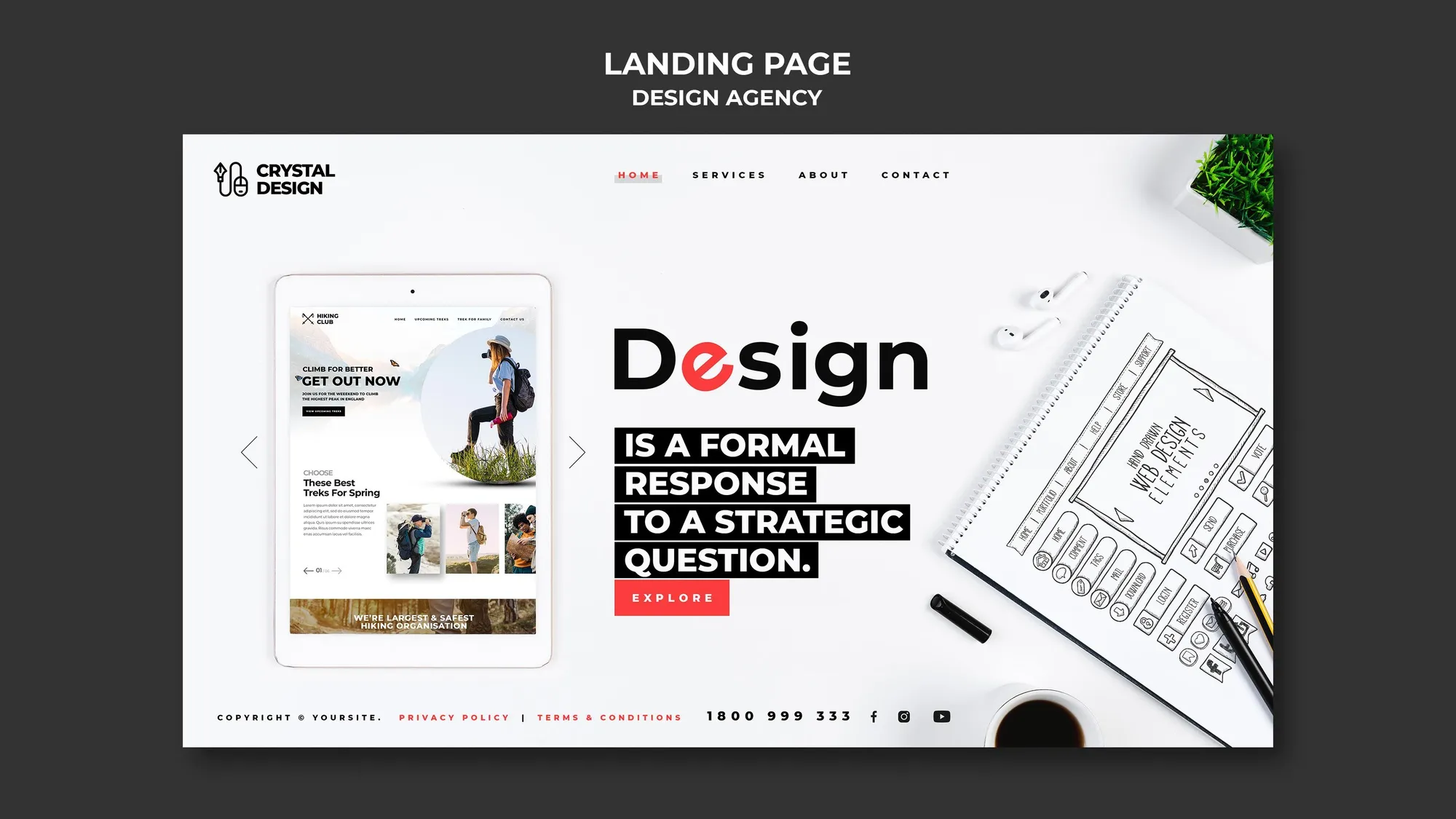
1. What Makes a Website User-Friendly?
A user-friendly website is intuitive, accessible, and enjoyable to use. Key characteristics include:
- Easy Navigation: Visitors can find what they’re looking for quickly.
- Mobile Compatibility: The site adjusts seamlessly to different screen sizes.
- Fast Loading Speed: Pages load within two seconds or less.
- Accessible Design: The site caters to all users, including those with disabilities.
By focusing on these elements, you can create a website that retains users and encourages conversions.
2. Prioritize Mobile Responsiveness
With over half of web traffic coming from mobile devices, ensuring your website is mobile-friendly is crucial.
Best Practices:
- Use a responsive design to adapt to various screen sizes.
- Test your website on multiple devices and browsers.
- Avoid large, unoptimized images that slow down mobile performance.
3. Ensure Fast Loading Times
Page speed is not only critical for user experience but also for SEO. Slow-loading websites risk higher bounce rates and lower search engine rankings.
Tips for Faster Loading:
- Compress images without sacrificing quality.
- Minimize the use of heavy scripts and plugins.
- Use a reliable content delivery network (CDN).
4. Simplify Navigation
A clutter-free navigation menu helps users find information effortlessly.
Navigation Best Practices:
- Limit the number of menu items to 5-7 options.
- Use clear and concise labels for each menu item.
- Incorporate a search bar for quick access to specific content.
5. Use Clear and Readable Typography
Typography plays a significant role in how users perceive your website.
Key Considerations:
- Choose legible fonts like sans-serif for better readability.
- Maintain a font size of at least 16px for body text.
- Use consistent font styles throughout the site to maintain a clean design.
6. Incorporate Visual Hierarchy
Visual hierarchy guides users’ attention to the most important elements on your site.
Techniques:
- Use larger fonts or bold colors for headings.
- Place key information above the fold.
- Utilize white space effectively to reduce clutter and emphasize key content.
7. Optimize for Accessibility
An accessible website ensures that all users, including those with disabilities, can interact with your site effectively.
Accessibility Checklist:
- Add alt text to all images.
- Use descriptive anchor text for links.
- Ensure proper contrast ratios for text and background colors.
8. Regular Testing and Feedback
Regularly testing your website and gathering user feedback is essential for maintaining a user-friendly design.
Testing Tools:
- Use tools like Google Lighthouse for performance and accessibility analysis.
- Conduct A/B testing for different design elements.
- Encourage feedback through surveys or contact forms.

Conclusion
A user-friendly website is an indispensable asset for any business or personal brand. By following these best practices, you can create a site that not only meets user expectations but also stands out in the competitive digital landscape. Remember, an excellent user experience translates to better engagement, higher SEO rankings, and increased conversions.